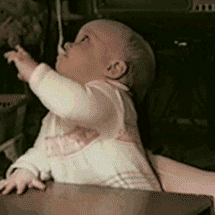Apple, we love you, but this new function is super annoying.
Have you noticed that when you use the share function to send multiple photos from the Photos app an iCloud link is sent? The link combines all the images together instead of including individual pictures in the body of the message. This was a change that came along with the iOS 12 update.
Video of the Day
Video of the Day
The latest iPhone update makes things even more annoying. Now when you send a video the same way mentioned above, an iCloud link is sent and it takes a really, really long time for the videos to load. Plus, the URL is only good for one month.
Normally, I'd assume the issue was only affecting me. But lots of people are having the same issue. My friends and I have given up on sending cute videos of our kids to each other, because we just don't have the time to wait for them to load. (Kids are very time-consuming, as it turns out.)
Well, good news. There are two solutions.
First, to avoid the iCloud link, don't send videos or photos through the Photos or Camera apps. Instead, open text message box and attach them that way. They'll be attached individually just like old times
The second solution is to disable the iCloud Photo link feature.
How to disable the iCloud Photo link feature
Open the Photos app. Tap Select at the top right corner of the screen and tap on the videos or photos you want to share. Tap the Share icon at the bottom left corner of the screen. This can also be done from the Camera app. Select Options at the top of the screen.
(Here's me sharing several videos of my 2-year-old's very off-center self-portraits.)
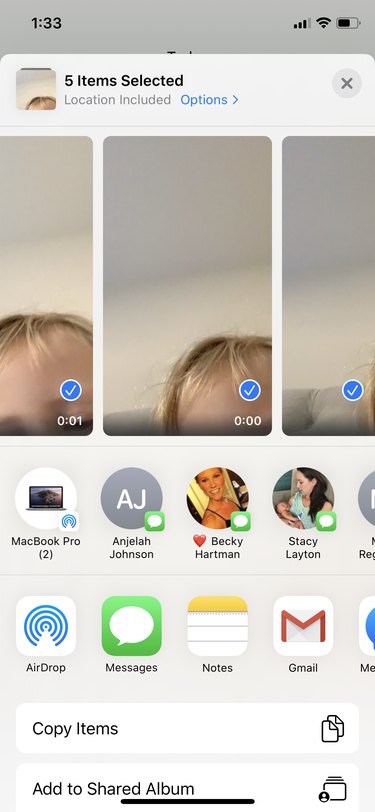
Under Send As, switch from Automatic to Individual Items. This will bypass the iCloud link.
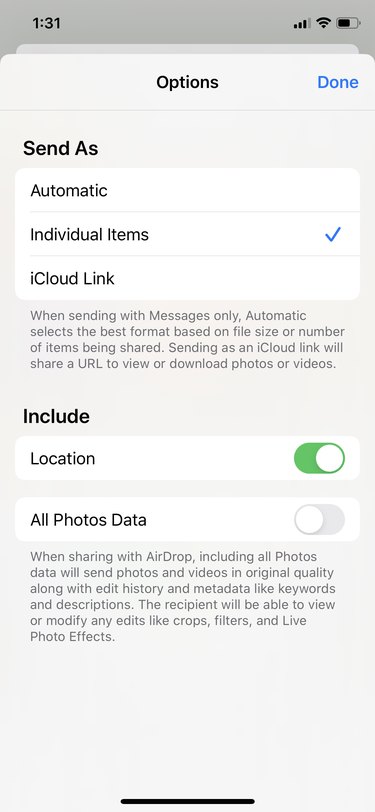
And that's it. No more URLs to videos that take forever to load.