Did you know Alexa can book your travel? Play with your kids? Motivate you in the mornings? The Amazon Echo can perform nearly 100,000 practical skills, which makes Alexa one of the most successful voice assistant on the market. We've rounded up 15 awesome Alexa hacks to increase productivity around the home, so that you get more time with your family.
1. Tell Stories
Video of the Day
Sometimes it's nice to have someone read to you. Children understand this instinctively, but grownups often forget how comforting stories can be. You might be surprised to hear this, but Alexa is an impressive storyteller. She has a wide collection of bedtime stories, interactive tales and choose-your-own-adventure narratives. To get started, open the Alexa app, select Skills > Categories and then search for storytelling skills like Short Bedtime Story, Story Teller, Amazon Storytime and Crazy Stories. Once you're set up, ask Alexa to read you a happy story and snuggle into the couch.
Video of the Day
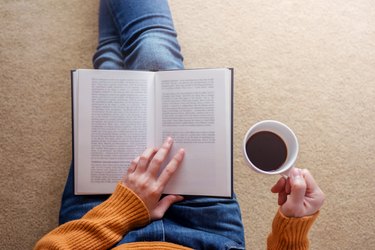
2. Travel Planning
The best thing about Alexa is that she typically serves usable information pretty quickly. It turns out that Alexa can also help you book travel in no time. Just open the Alexa app, select Skills > Categories and then search for Kayak. Once the skill is added, try, "Alexa, ask Kayak how much will it cost to fly from Phoenix to Denver in August?" or, "Alexa, ask Kayak to search for hotels and rental cars near Moab." Alexa will ask you a series of questions based on your query to help get you the best price. She'll even buy your ticket and get you that window seat.

3. Tune Guitars and Other Instruments
Whether you have a Hendrix or Hayden in your home, Alexa can help keep your instruments tuned and sounding, well, better than they would out of tune. Simply say, "Alexa, tune my guitar," and the Echo's smart speaker will cycle through the six notes for standard tuning. You can also direct Alexa to tune most other instruments by being more specific in your request. For instance, "Alexa, ask the trumpet for a C."

4. Life Coaching
Life coaches provide their students valuable lessons. One of the first teachings is that being polite is its own reward. So when you say, "Alexa, good morning," and, "Alexa, good afternoon," your Echo will give you uplifting mantras to think about for the day. In the morning, Alexa will give you motivational quotes; and in the afternoon, she'll respond with helpful tips and friendly encouragement.
5. Check Your Spelling
There are some words that are impossible to spell from memory — definitely, we're looking at you. Instead of trying to get as close to the spelling as you possibly can in a Google search bar, just ask your Echo by saying, "Alexa, how do you spell (blank)?"
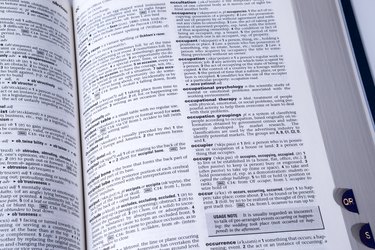
6. Cheer You Up
We all have bad days and need a little help turning our frowns upside down. If you ever find yourself storming through the front door and slamming your bag on the counter, Alexa can cheer you up with some lighthearted humor. Open the Alex app on your smartphone and navigate to Menu > Settings > Skills > Categories and then search for the Cheer Up skill. Once installed, you can ask Alexa to cheer you up, and she will tell you jokes and share inspirational quotes until you can't help but smile.
7. Flip a Coin
Why argue over who should take out the garbage or which show to stream on Hulu, when you can settle household disputes by flipping a coin? Alexa's flip a coin feature ensures that you'll never have to dig through the kitchen junk drawer to find a dime. Just ask, "Alexa, heads or tails?" and you'll get a virtual coin flip.

8. Speak in an Accent
Whether you just love hearing accents, or you want your Echo to match your family's speech patterns, Alexa can speak in different dialects and languages. Open the Alexa app > Menu > Settings > Language to choose Australian, southern or another regional accent that appeals to you.
10. Personalized Traffic Reports
Do you find yourself futzing about with Waze as you're pulling out of the driveway? Instead of causing a traffic collision, teach Alexa how to give you traffic updates for your morning commute. Go to Menu > Settings > Traffic and then type in your home and work address. Now you can just ask, "Alexa, what's my commute?" or, "Alexa, how's traffic?" and she'll get you on the quickest route before you have your shoes on.

9. Clear Voice Recording History
Most people are freaked out when they discover that Alexa is recording all of their voice commands (which is totally understandable). Thankfully, Amazon has made it easy for you to clear your Echo's voice recordings history. Tap on the Alexa App > Menu > Settings > History before deleting individual recordings by selecting More > Delete. You can also wipe your entire history at once by opening this Amazon link in your browser > Your Devices > Echo > Device Actions > Manage Voice Recordings.
11. Give Alexa a New Name
If the name Alexa just isn't working for you, give her a new one! Open the app to Menu > Settings > Echo Device > Wake Word. Unfortunately, you cannot name Alexa after your favorite pop star, but you can select a new name from a handful of options in the drop-down menu.

12. Make Spotify the Default Music App
Can't stand Alexa's taste in music? You can change the Echo's default music service from Amazon Music to Spotify by tapping to Menu > Settings > Music & Media > Customize My Music Preferences > Choose Default Music Services > Spotify. Unfortunately, the Echo doesn't support Apple Music or other streaming services, but you can always Bluetooth music directly from your phone by connecting it to the Echo's smart speaker.
13. Impersonate a Local News Anchor
You probably already know that you can ask Alexa to read you the news by asking, "Alexa, what's new?" or, "Alexa, read me the news." But did you know that you can customize the news sources Alexa draws from? So instead of hearing the Market Place Business Report, you can get local news that affects your daily life. Open the Alexa app and go to Menu > Settings> Flash Briefing. You'll see a list of media outlets that you can add to by selecting "Get More Flash Briefing content."

14. Specialized Routines
Alexa is capable of completing complicated routines. For example, you can say, "Alexa, I'm going to bed," and she'll turn down the thermostat, lock the doors and turn out the lights. To begin experimenting with routines, open the Alexa app and go to Routines > Plus Sign > Add Action > When This Happens > Schedule > At Time > Done > Repeat > Done. Clear as mud? Don't worry, once you play around with Alexa's routines, she'll be reminding you to call your mother every Sunday at noon before allowing you to turn on the TV.
15. Order Pizza
Ordering a pizza for dinner is the equivalent of saying, "I barely made it home from work, so please don't ask me to cook." Typically, when we're in this head space, we do not want to look at online pizza menus, let alone drive to the neighborhood pizzeria to pick up a pie. Alexa will take care of everything for you. Just download the Domino's Alexa Skill and link your account. So the next time you've given up on life and need a pizza, just say, "Alexa, open Domino's," and you can reorder your last pizza or a pre-determined Easy Order.





