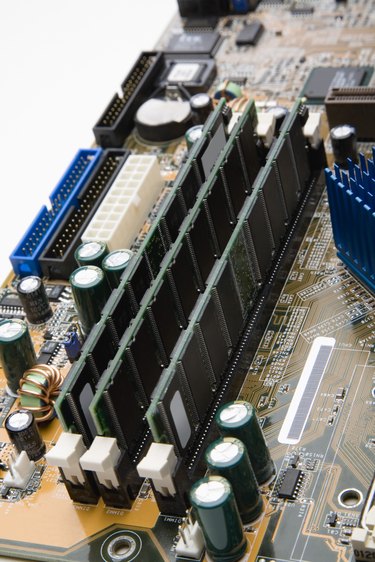
In many ways, the motherboard is the primary component of a computer. All of a computer's components connect to the motherboard, and the motherboard's features determine the hardware upgrades that you can install. By gaining a better understanding of your computer's motherboard, you better understand the features of your computer and what you can do with it.
Input/Output Ports
Video of the Day
In a typical motherboard layout, the input/output ports are positioned so they align with the back of the computer chassis. The I/O ports on a motherboard typically include ports for a monitor, speakers, a microphone, an Ethernet networking cable and multiple USB devices. Some motherboards may also include ports for legacy devices, such as parallel ports for older printers.
Video of the Day
CPU Socket
The Central Processing Unit of a computer connects to the CPU socket. The socket contains hundreds of metal connectors for the metal pins or balls on the bottom of the processor. These connections supply power to the processor and transport data to and from the computer's other components. You can only upgrade your computer's processor with one that uses the same socket type.
RAM Slots
A motherboard has one or more slots -- typically positioned near the CPU socket -- for installing RAM modules. A computer uses Random Access Memory as temporary storage to hold the program code for running applications and open files. A computer with a large amount of RAM installed can run many programs simultaneously without experiencing a decrease in performance.
Expansion Card Slots
A motherboard's expansion card slots allow you to add new components to a computer or upgrade the existing components by installing add-on cards. The most common type of add-on card that a computer user is likely to have experience with is the video card, which performs the calculations necessary to power 3D games and renders the graphics that the monitor displays. Because expansion cards typically have ports for interfacing with external devices -- a video card has at least one monitor port, for example -- the expansion card slots are positioned to line up with the back of the computer chassis.
Storage Device Connectors
The most common internal storage devices for computers are hard drives, optical drives and floppy drives. A cable attaches each of these devices to connectors on the motherboard for data transfer. A motherboard typically has at least two storage device connectors, allowing you to upgrade your computer with an additional storage drive if desired.