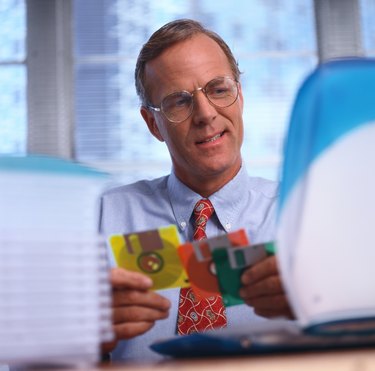
Secondary storage devices for computers are not only handy for storing back up files but they also allow PC users to expand their ability to transfer large amounts of other medium like photos, movies, and visual projects from one computer to another. There are several types of secondary storage devices and selection of a particular type will depend upon the use and storage capacity needed.
Why Storage?
Video of the Day
In order for your computer to fully operate effectively, it must have the ability to store data after programs have completed their processing tasks. This processed data is stored in a digital format on either a hard disk, which is called secondary storage, or removable mass storage devices. Primary storage devices is known as random access memory, or RAM, and storage is temporary. RAM has less capacity for data storage and the data vanishes when the computer is turned off.
Video of the Day
What Is Secondary Storage
One way to think about secondary storage for your computer is to consider that once a project is completed it needs to be filed in a separate cabinet yet be accessible. Secondary storage for your computer works in the same manner, in that after the computer programs have completed their tasks, the RAM needs to have a place to store the completed job, because its memory is only temporary. Once the computer is started up you will be able to access the project from secondary storage and make any necessary additions or completions.
Types of Secondary Storage
There are a variety of secondary storage devices that are either external storage or internal, that are used to store your computer's data. Some internal devices include magnetic and optical disks as well as magnetic tapes. Some secondary disks are external like CDs and are used primarily for data backups as well as audio and visual storage. Memory cards, flash drives as well as digital versatile discs (DVD) are secondary storage devices that are used. DVD's have the ability to store six times more data than CD's, according to Computer Nature.
Benefits of Secondary Storage
Secondary storage devices offer several distinct benefits for your computer use, like possessing the capacity to store enormous amounts of information such as hundreds, even the equivalent of thousands, of books. Secondary storage also removes the once-enormous costs to businesses that were incurred for storage of important documents in filing cabinets or storage facilities. In addition, secondary storage devices are safe, reliable and permanent, according to the website University of Rhode Island.
Disadvantages of Secondary Storage
While RAM electronic storage devices are fast, secondary storage devices are slower because they are electro-mechanical. The information on the secondary device has to be first located, then copied and moved to the primary memory or RAM, which is regarded as data seek time, according to the website University of Hertfordshire Department of Computer Science. Also, secondary storage simply provides storage for the computer while, "primary memory, supports ongoing CPU activity by storing instructions and data of currently running programs," according to the website Systems Architecture.
- University of Hertfordshire Department of Computer Science: Introduction to Computing Environments - Storage
- Computer Nature: Storage Devices; March 2011
- Encyclopedia: Storage Devices
- Systems Architecture : Review Questions Frame
- University of Rhode Island: How Computers Work: Disks And Secondary Storage