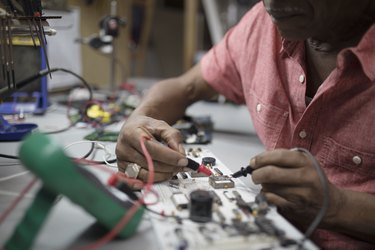
There are times where you may need to take apart your desktop or laptop to fix it and for these times, you will need the right set of tools. You can build your own computer repair toolkit with these recommended tools to easily perform any hardware troubleshooting, upgrades, maintenance to your computer.
Computer Screwdrivers
Video of the Day
One of the most essential computer hand tools is the screwdriver. If you perform regular repairs and upgrades to your computer, then you'll need a variety of screwdrivers. The standard #3-size Phillips screwdriver is a must-have for removing normal-size screws from the back of your computer case. You should also keep a set of smaller screwdrivers that can be used on computer components like the hard drive, fan and power supply. These screwdrivers are known as precision screwdrivers and can be purchased from any hardware or electronics store. Make sure that the precision screwdrivers are not magnetic, because magnetic ones can damage your computer's sensitive components.
Video of the Day
Long-Nose Pliers
Long-nose pliers are usually associated with cutting and bending wires, but they're also a surprisingly useful computer hand tool. You can use long-nose pliers to reach between crammed areas of the computer such as between memory sticks and to carefully reach cables that you need to adjust within the computer. They also work well for retrieving tiny screws that you've dropped inside your computer case and can be used to manage your cables outside the computer.
Bottle of Alcohol
Your computer components may get dirty and greasy from time to time, so it's a good idea to have a bottle of isopropyl alcohol on hand. Alcohol is a liquid, though, so you need to be careful in using it on your computer components. Make sure to use cotton swabs lightly coated with alcohol to clean components like outside of the processor or a dusty stick of RAM. Allow the components to thoroughly dry before you power the computer on again.
Other Essential Computer Hand Tools
You should also keep two more essential computer hand tools on hand for maintenance to keep your computer running smoothly. Compressed air (or canned air) is good for removing dust from compact areas in your computer. Compressed air is a much better tool for removing dust from a computer than using a cloth of any kind because no static electricity is produced by compressed air. Another important tool to have is an antistatic wristband. This prevents static electricity from being generated while you perform repairs like a hard drive replacement and can save your components from getting electrical damage. You can apply the wristband to a metal surface like the outside of your computer.