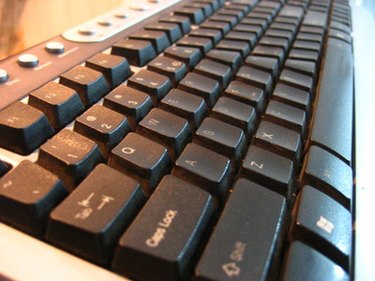
Despite the way it may appear, your keyboard only has a few functions built into it. These functions are the Print Screen, Scroll Lock, Pause, and Break commands, all of which are more frequently used for programming and design than for normal computer needs. Your PC offers some key commands when it boots that provide an array of user control over the machine and the programs you are running. These key commands are generally the ones that are thought of as keyboard functions.
Built-in functions
Video of the Day

Two common built-in functions are the Home and End keys. Pressing "Home" in any type of edit window will cause the cursor to jump to the beginning of the line you are editing, and pressing "End" will move the cursor to the end of the line. These functions are built into most every PC keyboard.
Video of the Day
Boot sequence functions
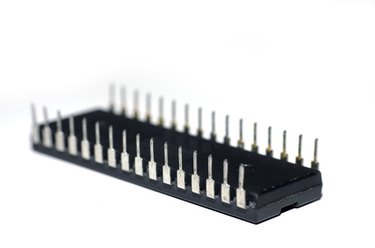
When your PC is first booted up, the keyboard has a few important functions built into the BIOS, the interface between you and your computer. Commonly, the boot functions are F1 to continue, ESC to exit the current command, and F2 to enter the system setup. Keep in mind that the BIOS setup deals exclusively with the computer hardware and changes made to the BIOS could make the computer inoperable without major repairs.
Operation keystrokes

A large number of computer programs use the F1 key as a universal help key. Likewise, pressing the ESC key will usually take you back to the previous step. Other function keys--F1 through F12--have typical functions, such as F8 saving a document. It is important to note that these functions are set by individual programs, and will vary from one application to the next.
Shortcut commands

Almost all programs allow basic keyboard commands. These commands include Ctrl+A to select and highlight all content, Ctrl+C to copy highlighted text, and Ctrl+V to paste text you have copied. You may be surprised to find out that more than half of your keys have functions associated with the CTRL key combination, and the help files of your software program will offer a complete list.
Specialty keys
Some keyboards now have specialty keys that give the user the ability to launch Internet functions or common computer programs. Your keyboard may have specialty keys that will launch your web browser, an email program or a chat program. You also may have keys that will launch your computer's calculator or shutdown your computer.