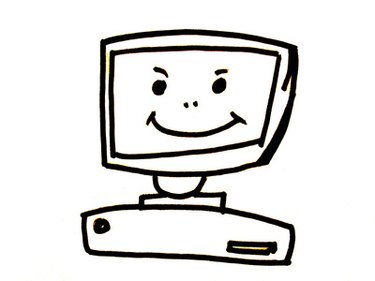
A Zip file is the compressed content of a standard data file. If you download a program from the Internet, the program's standard executable file is in the .exe file format. This file is usually too large to download directly from the Web, so most manufacturers compress the data into a Zip file. To convert the Zip back to .exe you must extract the data from the Zip file.
Step 1
Find the Zip file on your computer. The file typically has a zipper across the side of the folder so you know it is a compressed Zip file.
Video of the Day
Step 2
Right-click the file and choose "Extract" from the pull-down menu. This holds true for both Mac and Windows based computers. A window appears on the desktop with the zipped file displayed.
Step 3
Select a location for the file to be extracted to (this can be any location on the computer), then click "Extract." The .exe file is extracted from the Zip format.
Step 4
Double-click the .exe file to open the freshly extracted file.
Video of the Day