
There is no difference between a regular and a HDTV antenna. It's all marketing spin and hype. Any antenna can pick up HDTV signals. They are broadcast on the same frequencies that even the classic rabbit ears can pick up. The digital signal is, however, much less forgiving of bad antenna placement than analog signals were. With an analog signal, at least you were getting something--perhaps wavy lines and sound--just enough to see what's going on if necessary. With a digital signal, if the antenna is not adjusted or can't receive properly, you just get a blank screen or a screen reminiscent of the crash screens of the Commodore 64 or the old Nintendo--all multicolored blocks. So choosing an antenna for your home is a highly situational choice with many factors involved.
Receiving the HDTV digital signal
Video of the Day

Check that your television has an OTA (over the air) digital tuner built in. If it does, just plug in the antenna you have now and do a channel scan from the TV menu. You should be pleasantly surprised. If your television does not have a digital OTA tuner built in, you will need to acquire a signal converter box. Make sure it outputs an HD signal before you purchase it. The Samsung DTBH260F HDTV Terrestrial Receiver is one such device, and will set you back around $250. For about $500 you could get a new 32" LCD TV with the receiver built in.
Video of the Day
About the HDTV signal
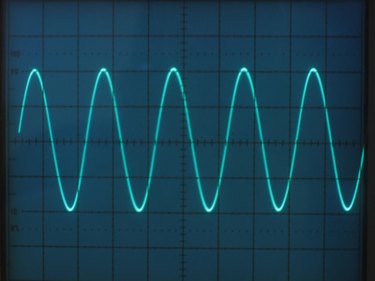
Like the legacy broadcast system, some channels are on UHF, but nine percent of U.S. stations are VHF. VHF is in the 30 MHz to 300 MHz frequency range, and can have advantages in a dense urban area over UHF in some cases. UHF can be anywhere between 300 MHz and 3 GHz (3,000 MHz) and the signal is more sensitive to weather conditions. Each of the digital stations you will receive also carries sub channels within their allotted frequency range, and these are more sensitive to antenna choice.
Locating the signal source

It helps greatly in choosing an antenna to know where the TV stations are broadcast from. The best place to start is Antennaweb (see link in References). Type your exact street address into the online form and it will give you a list of all the channels you can receive and a map showing where they originate. You can use this information to move the antenna if you are having trouble picking up a favorite channel or group of channels.
Choosing an antenna

Remember that all antennas are HDTV antennas, whether it says so on the box or not. If you have a big VHF/UHF antenna on the roof already, you are in really good shape. Just plug it in and do a channel scan. For an indoor antenna, make sure you see a check mark and the statement "meets or exceeds CEA performance." You can use the resources at hdtvantennalabs.com (see link in References) to narrow down which one you want. Generally, the larger the indoor antenna, the better. Picking the right antenna might take two or three purchases; you can usually return it within 30 days. Make sure you pick an antenna that receives both VHF and UHF signals. So-called "amplified" antennas offer little difference.
Scanning for channels

Once you have the antenna plugged into your HDTV, locate the "scan for channels" feature using the remote and menus. There should also be a feature to show overall signal strength. If you do not get many channels, or the ones you are looking for, move the antenna location and orientation and try again. In some locations you can get between 40 to 60 channels. Some people have cancelled their cable subscription after discovering this fact.
Crystal clear HDTV with surround sound, free

The HDTV signal you get over the air is many times better than the one piped to you over cable or satellite. This applies to standard definition and high definition programs. These operators have to fit many channels into a finite pipeline, so they reduce the amount of data sent per frame to make room for all the other channels. This causes blockiness and blurring in some cases. The over-the-air signal has no such restrictions, and you are enjoying the full signal width with no filtering.