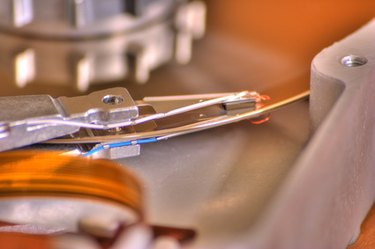
With advances in computer technology happening so quickly, it can be difficult to keep up with the technology, terminology and function of each individual computer component. One of the most important of those components is the hard drive. Knowing what's available, such as ATA and SATA drives, will make your next computer purchase an informed one.
Hard Drive Function
Video of the Day
Before getting into the specifics of what different types of hard drive are available, it's important that you know the basics of what a hard drive actually does. The purpose of a hard drive is to store and access the majority of the data and information on your computer. Hard drives are usually a stationary, fixed component inside your computer that can be swapped out for another hard drive when it comes time to upgrade your system.
Video of the Day
ATA
ATA, an abbreviation for advanced technology attachment, may also be called IDE or PATA, but all terms refer to the same thing. ATA refers to the 80-pin connector used in this type of setup. While ATA has reached its full potential and is slowly being replaced by faster devices, a lot of computers still use it. With a maximum data transfer rate of 133MB/s, those wanting a fast system would be better off with a SATA drive.
SATA
SATA stands for serial ATA and is basically a technologically advanced ATA drive with a few advantages. As computer trends demanded, the SATA is faster than its predecessor and smaller in physical size, while being able to store more information. With data transfer rates reaching and exceeding 600MB/s, SATA can be much faster and more efficient than the 133MB/s capabilities of ATA drives. Another SATA advantage is that it often runs much cooler than ATA, meaning less problems and even faster performance.
eSATA
One of the biggest advantages of SATA technology is the advent of eSATA, or external SATA. External hard drives are widely popular and allow for easy and portable storage of information without having to lug a computer everywhere. These devices can connect to your computer in a number of ways, but most commonly include USB and FireWire. These devices range in size from less than a gigabyte to upwards of 2 terabytes (2,000 gigabytes).
Which to Choose
While SATA is faster, it's often more expensive and sometimes even unnecessary. There's not much of a point in getting a hard drive that offers more speed and power than you need, so unless you're running a high-end gaming PC, you will probably be okay with a cheaper ATA or lower-level SATA drive. If, however, you don't mind a higher price tag for superior performance, then you should consider going with a SATA drive.