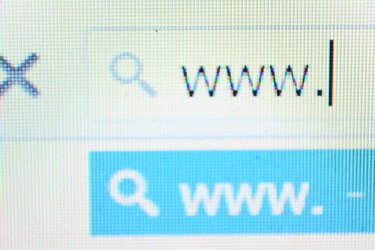
There are a couple of ways you can close an Internet browser, whether you use Internet Explorer, Mozilla Firefox, Apple Safari or Google Chrome browsers. If the browser does not close using either of the basic methods, you can use the Windows task manager to force the browser application to close. You might need to use Windows task manager if the browser is hung up or frozen and inoperable.
Step 1
Click on the "X" button in the upper-right corner of the browser window to close it. You can also click "File" in the upper-left corner and then choose "Exit" to close the browser. For an alternate method, push "Alt" and "F4" simultaneously to close the browser using a Windows shortcut.
Video of the Day
Step 2
Push "Ctrl," "Shift" and "Esc" simultaneously to bring up the Windows task manager if the browser is frozen and will not close.
Step 3
Click on the browser icon beneath "Applications" and select "End Task." This will force the browser to close if it is frozen, although it may take a few seconds. Click "End Now" if you see a browser warning window.
Video of the Day