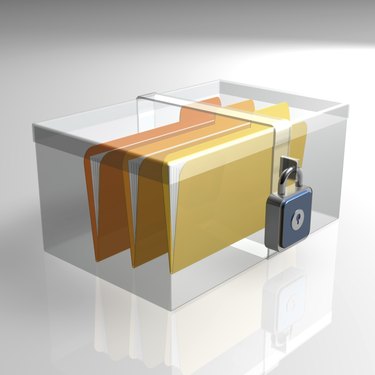
Just as brick and mortar businesses feel the need to lock their doors at night, an online business that sells information may feel the need to protect that information from illegal copying. DRM, or Digital Restrictions Management, is the most common method used to protect content from illegal copying. DRM involves locking a file to limit access to only those with a proper license. DRM must be added to documents through a service and may restrict how the document can be read.
Free and Online
Video of the Day
Use an online service. For example, docTrackr and Protectedpdf offer DRM protection for individual PDF documents, and both offer free options for personal use. DocTrackr includes additional features that report on who has viewed your document and when, and even allows you to remotely revoke rights to your documents. To use either service, simply fill out a short form and upload the document you want secured.
Video of the Day
DIY DRM
Install and run a DRM service yourself. Adobe Content Server, Adobe LiveCycle Rights Management ES4, DRM-X and Vitrium Systems' enterprise-level Protectedpdf installations are a few examples of DRM services that your business can license for onsite use. Licensing costs vary from limited installations for as little as $200, to complete solutions for $10,000 or more. Additional fees per protected file may also be charged.
Go the EBook Route
Upload your PDF to Amazon through Kindle Direct Publishing (KDP) or Lulu. While both services are intended for eBooks, they do not have minimum file length restrictions and so can be used for any PDF file. KDP allows writers to upload their materials for sale on Amazon, while Lulu is exclusively a site that sells books and documents. Each reseller gives writers the option to add DRM to their titles on upload. Both accept PDF files for upload, though KDP converts them to MOBI, a Kindle-readable format, and warns that special formatting or some images may not export well. Unlike KDP, Lulu adds DRM to the PDF itself.
Skip the DRM
Alternatives to DRM, like document signing and watermarks available in PDF editors Adobe Acrobat and Foxit, help discourage illegal copying by including incriminating evidence with each illicit copy. Anti-DRM activists, like writer Cory Doctorow, author of "Why the Death of DRM Would be Good News for Readers, Writers and Publishers," suggest that DRM doesn't work anyway. With even minimal computer knowledge, Doctorow warns, anyone who wishes can remove DRM from a file in about 30 seconds. From this point of view, the best way to protect internal documents is to properly train your employees, and the best way to protect information for sale is to make it easy to legitimately purchase.
- Lock Lizard: PDF DRM Security
- The Guardian: Why the Death of DRM Would be Good News for Readers, Writers and Publishers
- Kindle Direct Publishing: Getting Started - How to Publish
- Lulu: How to Publish Your eBook
- Vitrium: Protectedpdf
- Adobe: Adobe Content Server
- Adobe: LiveCycle Rights Management ES4,
- Foxit Press: Foxit Delivers Dynamic Security Watermarks in Reader, PhantomPDF, and PDF Security RMS Protector