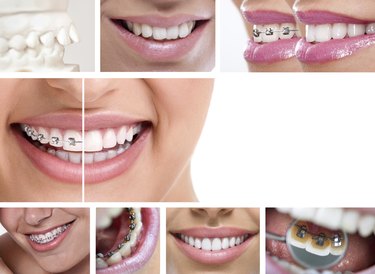
Whether you want to add fake braces to a picture for fun or to see how you might look with real ones, you don't need a desktop photo-editing program. You can alter a picture of your smile with an online photo-editor or virtual braces tool.
Photo Editors
Video of the Day
You can use any online photo editor that offers line, shape and paint tools to draw fake braces on an image, such as LunaPic, Pixlr Editor and FotoFlexer (links in Resources). Pick an editor, upload a large picture of your face and smile, use a square shape tool to add small brackets to each tooth, a line tool to draw the wires and, if desired, a circle tool to add tiny bands around the brackets.
Video of the Day
Orthodontics Tool
Some orthodontists offer a free pre-treatment virtual braces tool, or link to a third-party tool they trust, that's designed to show how real braces might look on your teeth. For example, many link to the Paint Your Smile website (links in Resources) where you upload a large portrait and then add braces to your smile by picking and dragging small clear or metal bracket and colored band graphics into position.
Alternative Methods
Several downloadable apps also exist that give you the ability to add braces to pictures, such as Brace Booth, Brace Face and Virtual Dentist (links in Resources). Some apps such as Brace Booth create cartoonish braces; whereas, others like Brace Face and Virtual Dentist give you highly realistic options.