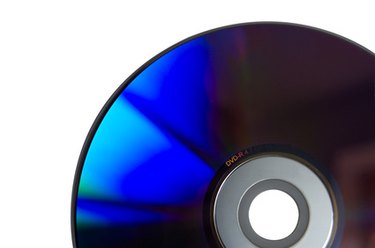
Users of a DirecTV digital video recorder (DVR) can save or burn recorded programs to a DVD using either a standalone DVD recorder or a computer equipped with an advanced video card. Both methods require S-Video inputs on the recording device. This will allow you to permanently save any videos recorded on a DVR without the files becoming corrupt or taking up recording space on the DVR.
Step 1
Plug an S-Video cable into the back of the DirecTV DVR.
Video of the Day
Step 2
Plug the other end of the cable into the "S-Video In" port on the DVD recorder or the S-Video input on your computer's video card.
Step 3
Attach the audio cable. Plug a stereo RCA cable into the "audio out" ports on the DVR. Red is for the right channel; white is for the left channel. Repeat this connection on the other end of the audio cable, plugging it into the appropriate audio inputs of the DVD recorder or video card.
Step 4
Insert a blank DVD and set recording options according to the manufacturer's directions for your recorder or video card.
Step 5
Cue up the program on the DVR that you want to transfer. Pause the program at a point about five seconds earlier than the point at which you want to begin the recording. The DVD recording will capture anything that appears on the screen, so starting the playback a few second early will allow time for the on-screen DirecTV graphics to clear.
Step 6
Press the "Play" button on the DVR, then press "Record" on your DVD player or your PC recording software. Play the program in real time. You may pause and resume the DVD recording periodically to edit out commercials.
Step 7
Finalize the DVD according to your manufacturer's directions.
Video of the Day