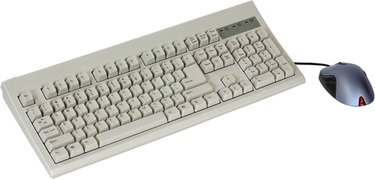
A scroll bar is the horizontal or vertical bar on the edge of a computer display that appears when the contents are too long or wide for the window. The bar contains a slider box that moves from left to right, up or down and allows viewing of the remaining window contents. Click and drag the slider or use the up, down, left or right arrow and scroll through the window. Generally, the scroll bar is unlocked, but you have the option of locking it at your leisure.
Step 1
Look at your computer keyboard and locate the "Scroll Lock" key at the top, between the "Print Screen" and "Pause/Break" buttons. Click the "Scroll Lock" key and lock the scroll lock bar. When you lock the scroll bar, a small light appears on your keyboard.
Video of the Day
Step 2
Hold your cursor over the task bar at the bottom of your computer screen and locate the "Start" menu. Click "Start", then click "All Programs" at the bottom of the start menu.
Step 3
Locate and click "Accessories", click "Accessibility", and then click "On-Screen Keyboard."
Step 4
Look on the onscreen keyboard, locate and click the "SLK" key and turn-on the scroll lock feature. Find the key in the same area in which you found the key on your computer keyboard.
Video of the Day