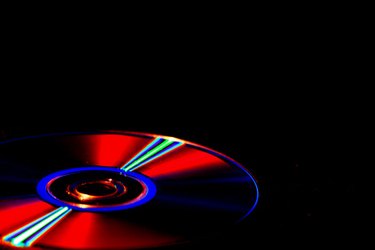
Transferring a DVD to a computer allows you to create a backup of the DVD. You can then burn the DVD to a recordable DVD or leave it on the hard drive. The HandBrake, DVDFab HD Decrypter and DVD Shrink software applications are free applications that allow you to transfer DVDs to your computer. HandBrake will transfer nondecrypted DVDs to the MP4 and MKV file formats. DVDFab will convert the videos into multiple formats. DVD Shrink will create a file that can be burned to a recordable DVD.
HandBrake
Video of the Day
Step 1
Download and install HandBrake (see Resources).
Video of the Day
Step 2
Open the HandBrake program.
Step 3
Place a DVD into the DVD drive of your computer.
Step 4
Click the "Sources" icon on the top left of the screen.
Step 5
Choose the location of the DVD.
Step 6
Choose the title you want to import from the "Title" drop-down menu. The title with the longest playing time is usually the main movie.
Step 7
Click the "Browse" button in the "Destination" box and choose the location for the transferred video.
Step 8
Choose one of the container values from the "Container" drop-down list. This will set the encoding options for that container type.
Step 9
Click the "Encode Video" button.
DVDFab
Step 1
Download and install DVDFab HD Decrypter (see Resources).
Step 2
Open the DVDFab software.
Step 3
Place a DVD into the DVD drive of your computer.
Step 4
Choose a transfer option from the list on the left side of the screen.
Step 5
Click the file folder icon beside the "Target" text box and choose the location for the transferred video.
Step 6
Click the "Start" button to transfer the contents of the DVD.
DVD Shrink
Step 1
Download and install DVD Shrink (see Resources).
Step 2
Open the DVD Shrink program.
Step 3
Place a DVD into the DVD drive of your computer.
Step 4
Click the "Open Disk" button and choose your DVD drive from the list provided.
Step 5
Choose the title of the DVD you want to transfer from the list on the left side of the screen. If you want to transfer the entire DVD, skip this step.
Step 6
Click the "Backup" button to transfer the DVD.