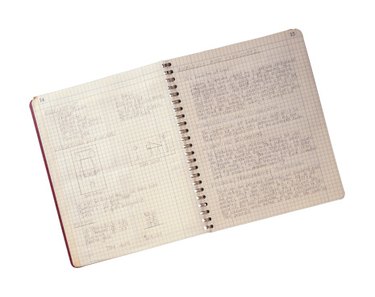
With the evolution of technology, the days of writing letters by hand and then mailing them are gone. Now, you simply open a word processing program, type your letter and then send it to your printer. You can do this with projects and documents, your resume or any other material for printing. You can also save your letter on your computer to reprint it or make changes in seconds at a later time.
Step 1
Open a word processing program on your computer. You can use commercial software such as Microsoft Word or use Wordpad, which does not have as many features, but is free with Windows. If you're running Linux, OpenOffice is a free, open-source productivity software suite.
Video of the Day
Step 2
Write the heading of your letter at the top of the page. Most letters, both personal and professional, require you to put your name and address in the upper left corner.
Step 3
Address your reader two lines beneath your heading with a greeting. For a friendly letter, you may want to use "Dear," while a professional letter may include "Mr. Jones" or "To Whom it May Concern."
Step 4
Type the body of the letter. Split the useful information into paragraphs to make it easy to read and understand.
Step 5
Choose a closing. Keep your audience in mind. For example, you do not want to close correspondence to a professional or business partner with "Love," or a letter to your best friend with too much formality. Double-space and leave enough space to sign your name after you print the letter, then type your first and last name.
Step 6
Run the spell and grammar check feature to check for style and spelling errors. A letter with blatant errors appears unprofessional and may make the difference between a response or getting ignored.
Step 7
Click "File," then choose "Print." If you want to print your letter on stationary or high quality paper, first print a copy on regular paper to check for any visible errors, such as improper margins or spacing in between paragraphs.
Video of the Day