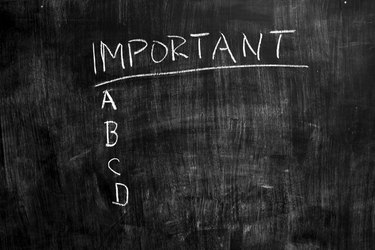
Bulleted lists are great for getting your point across in a document without having to adhere to conventional paragraph-formatting rules. Google Docs features an icon-based interface for creating and level-managing bullet point lists in the text. As you work on your Google Docs files, they are automatically stored online to Google Drive where you can access them from any compatible device..
Adding and Configuring Bullet Points in Google Docs
Video of the Day
Add bullet points on a line-by-line basis by either placing the text cursor within the text line or highlighting the text and clicking the "Bulleted list" menu bar icon. Start a new list by clicking on the icon while the text cursor is on a blank line and control the indentation level for each line by clicking "Decrease indent" and "Increase indent" accordingly. As an alternative to the icons, press the "Tab" key to increase the indentation level and press the "Enter" key two or more times to decrease the indentation level. You can change list appearances by highlighting the text and selecting a style preset from the "Bulleted list" icon drop-down menu. Customize individual bullets by right-clicking on the bullet and selecting a style from the menu.
Video of the Day
Hardware Usability Notes
Small monitor users can find the "Bulleted list" options by clicking "More" on the menu. Google Docs is also available for smartphone and tablet users through Android and iOS apps. Google Docs app users can find the bullet point options by tapping the "Text" icon and selecting "Paragraph" on Android devices or by scrolling sideways to the bullet icon in the top screen toolbar on iOS devices.
- Google Support: Format Bulleted and Numbered Lists
- GCF LearnFree.org: Google Docs: Using Intents, Tabs, and Lists
- PCWorld: Google Docs Editing Comes to Android, IPhone and IPad
- Google Drive: All Your Files, Ready Where You Are
- Google Support: Edit Google Docs on Your iPhone or iPad
- Google Play Store Apps: Google Docs
- ITunes Preview: Google Docs