If you do not want to receive further private messages from a Match.com user, block him from contacting you by clicking a link on his profile.
Step 1
Visit the profile of the user you wish to block from contacting you.
Video of the Day
Step 2
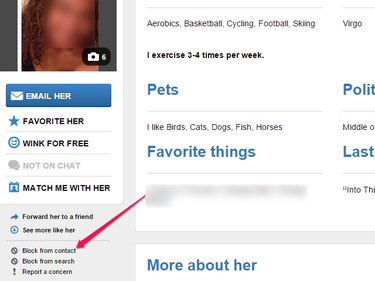
Image Credit:
Image courtesy of Match.com
Click the Block From Contact link to block the user. After clicking the link, Match.com displays a new Unblock From Contact link, which you can click if you decide to unblock the user at a later time.
Video of the Day