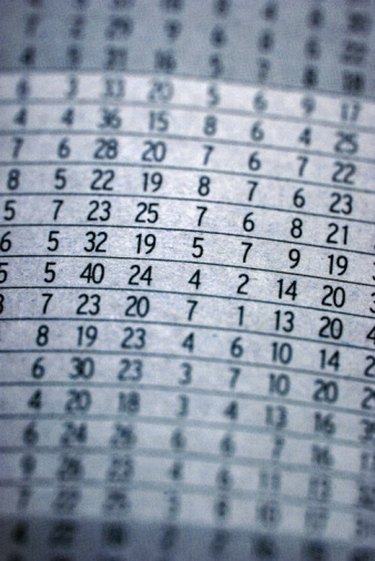
You can calculate the quartiles for a set of data by hand, but using Microsoft Excel's quartile formula simplifies this process. Quartiles are statistical measures that divide a set of data into four equal parts. 75 percent of the numbers in the set are larger than or equal to the first quartile, while 25 percent are larger than or equal to the third quartile. Half of the numbers are larger than or equal to the second quartile, or median. (See References 1) The quartile formula in Excel uses the following format: QUARTILE(range, quart). In the formula, "range" represents the range of cells that contain the data, and "quart" represents the quartile number. (See References 2)
Step 1
Type a set of data into a range of cells in Excel in order from smallest to largest for which you want to determine the quartiles. For example, click in cell A1. Type "2," "3," "4," "5," "5," "6," "8" and "9" in cells A1 through A8, respectively. Press "Enter" after typing in each cell.
Video of the Day
Step 2
Click in cell C1.
Step 3
Type "First Quartile," "Second Quartile" and "Third Quartile" in cells C1 through C3, respectively. Press "Enter" after typing in each cell.
Step 4
Click in cell D1.
Step 5
Type "=" and the quartile formula, including the range cells of that contain the data and "1" for the quartile number, to determine the first quartile of the set of data. Press "Enter" after typing. For example, type "=QUARTILE(A1:A8,1)" and press "Enter." This equals 3.75, which is the first quartile of the set of data in cells A1 through A8. (See References 2)
Step 6
Click in cell D2.
Step 7
Type "=" and the quartile formula, including the range cells of that contain the data and "2" for the quartile number, to determine the first quartile of the set of data. Press "Enter" after typing. For example, type "=QUARTILE(A1:A8,2)" and press "Enter." This equals 5, which is the second quartile of the set of data in cells A1 through A8.
Step 8
Click in cell D3.
Step 9
Type "=" and the quartile formula, including the range cells of that contain the data and "3" for the quartile number, to determine the third quartile of the set of data. Press "Enter" after typing. For example, type "=QUARTILE(A1:A8,3)" and press "Enter." This equals 6.5, which is the third quartile of the set of data in cells A1 through A8.
Video of the Day