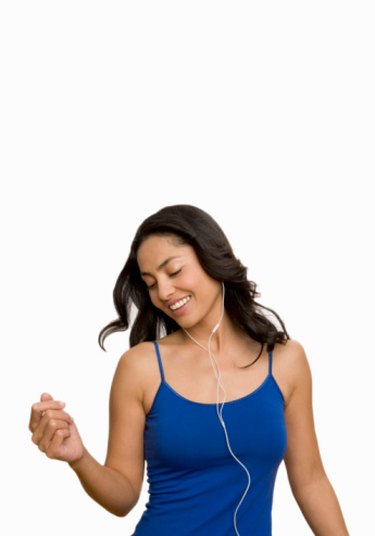
The Philips GoGear SA3020/37 digital audio and video player has a built-in, rechargeable battery. When it drains, you just plug a USB cable into the device and recharge it on your computer or with a USB wall outlet adapter. Because the battery is designed for continual recharge, you don't need to remove it. However, if you drop your GoGear, or if moisture seeps into the battery casing, the battery could become damaged. If it's necessary to change out the battery pack, you'll need to open up the GoGear SA3020/37 to access the battery compartment.
Step 1
Turn off your Philips GoGear SA3020/37 device.
Video of the Day
Step 2
Use a Phillips screwdriver to remove the two screws at the bottom of the GoGear player. These screws are located near the port where your USB transfer cable normally attaches.
Step 3
Use a flathead screwdriver to pry open the case at the bottom, near where the two screws were removed. With the screws removed, the bottom of the GoGear case should pop open with minimal force.
Step 4
Slide the plastic casing downward to remove it after the bottom is popped open. There are small plastic clips on the top of the casing that will prevent it from sliding in any direction other than down. With the plastic casing removed, you should see a second, metal casing on the inside of the GoGear device.
Step 5
Unscrew the four Phillips-head screws located on each corner of the internal metal casing.
Step 6
Lift off the cover of the metal casing. This will expose the GoGear's inner components, including the rechargeable battery.
Step 7
Remove the battery from the player.
Step 8
Place the new battery in the GoGear's battery compartment.
Step 9
Reattach the metal and plastic casings.
Step 10
Take the old battery to a computer or electronics store offering battery disposal and recycling. According to Phillips, you cannot throw an old GoGear battery in the garbage; it must be taken to a disposal site.
Video of the Day