Fling is an adult social networking website. To delete your Fling account, you must contact the customer service center by sending a message from your account. Before your account is removed, you can inactivate your profile to ensure that you don't appear in any search results and that other members can't send you messages on Fling.
Step 1
Log in to your Fling account on either your mobile device or a computer, and click the icon with your picture in the upper-right corner of the screen to display the My Account menu. Select Account Settings from the menu.
Video of the Day
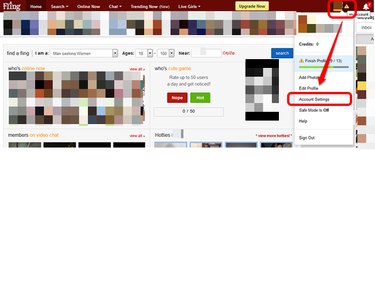
Step 2
Choose Profile Settings from the menu on the left and then check the box next to Make My Profile Inactive to inactivate your account. Choose Save Changes to continue.
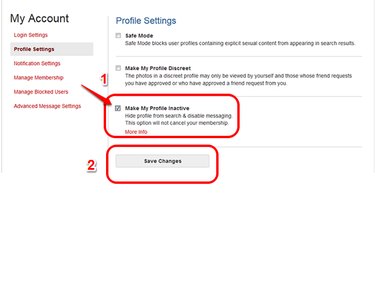
Step 3
Select Manage Membership from the menu on the left. Read through the information about managing your account and the instructions for cancelling your membership. Click Customer Service Center to send a message to delete your account.
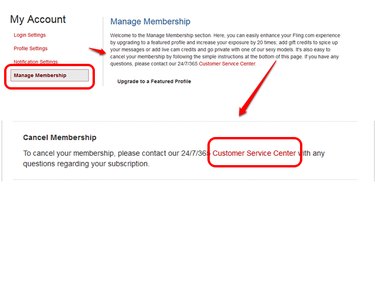
Step 4
Choose Other in the drop-down list box as the reason for your message, and type a message to inform the customer service representative that you want to cancel your membership and remove your account from Fling. Click Send to send the message. For example, type a message similar to the following:
Please cancel my Fling membership effective immediately. I have already inactivated my profile on the system. If there is a problem, please contact me at [email protected]. Thank you for your assistance.
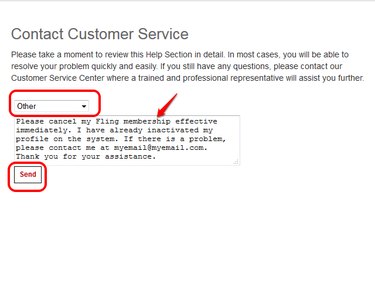
Video of the Day