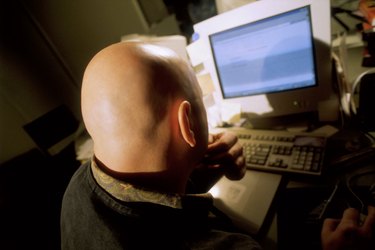
If you have a website, you know that you can't set it up once and forget about it. Your website needs to reflect both your changing personal style and the changing demands of its environment. Depending on where your website is hosted, you can edit aspects of your website through a content management system or a WYSIWYG editor. If you are versed in Web-programming languages, you can edit the code of your site directly.
Understanding Content Management Systems
Video of the Day
If your website is content driven, it may be based in a CMS such as WordPress or Joomla. If you are unsure of this, ask the person who designed your website. To initiate changes to content on a CMS-based website, you log in to your site's administrative panel. The administrative panel offers buttons for various types of content management. After you log in, you can add, delete or edit posts and articles on your site. You can also use a CMS to change some of the other parameters of your site. For example, if your site uses WordPress, you can install a different theme to change the layout of the site, and you can install plugins to change some aspects of your site's functionality.
Video of the Day
Changing the Content and Functionality of Your Website
If you need to edit the structure or content of your website and your site does not use a CMS, you must edit the actual files on your site. Use caution if you are implementing HTML, PHP or JavaScript for the first time. If you are not confident in your Web-development skills, the changes you make directly to code could impair the functionality of your website. In such a case, a WYSIWYG editor can be useful. WYSIWYG editors display the changes to your website as you make them, and you drag elements around rather than alter the page code in a text editor.
Changing the Visual Style of Your Website
Most of the visual flair of your website is contained in one or more Cascading Style Sheets files. These files tell the HTML of your site where to position certain elements, how to color the background and what font to use. By editing the CSS files, you change the stylistic aspects of a page. If you rename a CSS file, you must make sure that the applicable HTML files link to the renamed version of the file. This link is in the HTML document's
section. With a WYSIWYG editor, you can confidently make these changes if you are not comfortable making them to your site's code.Uploading Files to Your Website
After you make changes to your site's code, upload the files to your hosting server for the changes to take effect. If the changes are minor, you may want to download a copy of the file onto your local computer, edit that and then return it to the server. For example, if you want to change one line in your website's index.html file, download it from the server first to make sure that you are modifying the most current version of the file. After you make the changes, upload the file to the server, making sure to overwrite the old one. You accomplish these transfers using a File Transfer Protocol client. An FTP client connects your computer to a remote server for the exchange of files.