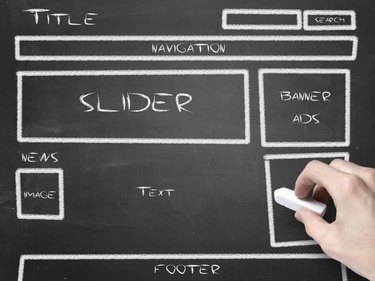
While many websites list their creators, designers and owners directly, others contain anonymous writing or have authors listed by pseudonyms. This makes it harder to accurately cite a Web page, figure out if an author has expertise on the topic at hand or contact a designer to build a site for you. Even when you can't find this information on the page itself, it might lie hidden in the site's code or be available in a database online.
Finding Credits on the Site
Video of the Day
Some sites, such as many blogs and news sources, provide bylines at the top of every article. Less formal sites and those written by a single author may skip this credit, but still claim ownership of the content elsewhere. Scroll to the very bottom of a page and check whether the site has a copyright listed, which might provide the owner's name or a designer's credit. If not, look for a link to an "About" page. Some sites also mention ownership in a "Terms of Service" page, often linked at the bottom of a site.
Video of the Day
Checking the Source
You can view the source code of any website by pressing "Control-U" in most major Web browsers. Sometimes a Web designer will include his name and copyright in the code in a comment, which prevents it from appearing on the actual page. In HTML, comment lines start with "<!--" without the quotation marks. Some sites also use an "author" tag to include a writer's name in a way that search engines recognize. Press "Control-F" to search the source code and search for "author."
Searching WHOIS
When an owner registers a website, ownership information enters a public database that you can search from a WHOIS lookup site. Many such sites exist, but all should give the same result. This method may not provide useful information, however, as the site might be registered in a corporation's name or by an intermediary. Site owners can also use services such as WhoisGuard to block WHOIS queries in order to stay anonymous.
Contacting the Owner
If you can't find a name, you can try asking the owner directly. Check on the site for a "Contact" link, which may provide an email address or a contact form. WHOIS information also provides a contact email. Even in cases where you can't learn an owner's actual name from the WHOIS search, emails sent to the contact address will reach the site's owner or designer.