
There are two types of SIM cards in use today: V-1, or pre-2001 SIM cards, and V-2, or post-2001 SIM cards. You can use a SIM-card duplicator to make a copy of a V-1 SIM card and have two phones that have the same SIM card and phone number. However, it is not possible to clone or copy V-2 model SIM cards because companies have incorporated anti-cloning and anti-tampering features that will prevent a copy from working. So as long as your current SIM card was purchased before 2001, you can have a dual SIM card for the same number.
Step 1
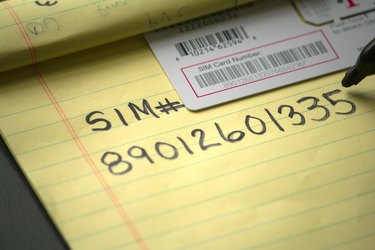
Locate the International Mobile Subscriber Identifier (IMSI) number on the SIM card. The IMSI provides a unique identifier to each phone on the network. In the United States, it's a 15-digit number. Write down the number for your reference.
Video of the Day
Step 2
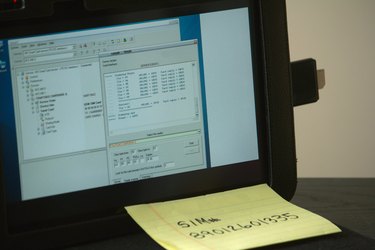
Insert the SIM card into the SIM-card duplicator device. Follow the instructions given with the device, entering the IMSI when prompted. Extract the SIM card when instructed.
Step 3

Insert the second SIM card and follow the instructions included with your SIM-duplicator device to copy the original SIM card data to your new SIM card.
Step 4

Insert each SIM card into a separate phone. Note that, depending on your network, you may need to turn one phone off in order to use the other one.
Video of the Day