
Because the price of flat screen TVs has dropped so drastically in recent years, it has become more economically feasible for people to purchase larger TVs. The problem with a larger TV, however, is that if it's too big it can take up more room in your house than the one it's replacing. Fortunately, flat screen TVs – including Panasonic's line of Viera TVs – can be mounted on a wall, making a larger entertainment center or TV stand unnecessary. With some basic tools and attention to detail, hanging a TV is something you can do without hiring someone.
Connecting the Wall Plate to your Wall
Video of the Day
Step 1
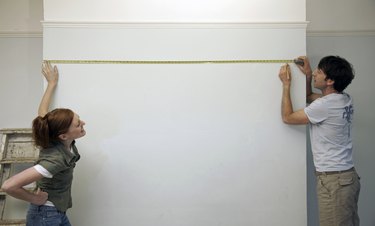
Use the pencil to mark the approximate height that you want your TV to be mounted at.
Video of the Day
Step 2

Use a stud sensor to find two studs that are adjacent to each other and at least 12 inches apart.
Step 3

Use the electric drill and the 3/16-inch drill bit to drill a hole that is at least 2.5 inches deep into each of the studs. Make sure that the holes are level with each other.
Step 4

Place the back – flat side – of the wall plate against the wall. Line up the holes you just drilled with the pre-drilled holes in the top slot of the wall plate.
Step 5
Use the pencil to mark your bottom holes. These holes should line up with the holes you have already drilled.
Step 6

Drill the bottom holes at least 2.5 inches deep.
Step 7

Put the flat side of the wall plate back against the holes you've drilled. Secure the wall plate to the wall, using the 2.5-inch lag bolts and lag bolt washers – these are supplied in the hardware kit that comes with the wall mount.
Hanging the TV from the Wall Plate
Step 1

Select the correct bolts for your Panasonic Viera. Because wall mounts are universal, they include a variety of hardware. To find the right ones for your TV, thread bolts into the mounting holes on the back of the TV. Do not force the bolts in; the right ones will easily thread into place by hand.
Step 2

Lean the TV against a wall and line up the long metal pieces from the wall mounting kits – the monitor brackets – with the holes on the back of the TV. Make sure the bottom of the brackets – the end with the small pre-drilled holes – is at the bottom of the TV.
Step 3

Place one of the supplied lock washers and one of the supplied standard washers onto the bolt you found for your TV. Then run the bolt through the monitor bracket and into the back of the TV. Use the Phillips screwdriver to tighten the bolts.
Step 4

Place the monitor brackets over the top of the wall plate – the monitor brackets have notches cut into them to fit over the wall plate. Lower the TV down over the wall plate until the bottom of the brackets rotate into place under the bottom of the wall plate – this will secure your TV to the wall.
Step 5

Slide the safety bar into the bottom of the wall plate, just below the monitor brackets – like the top of the brackets, there are notches cut into the bottom of the brackets so the safety bar can slide into place.