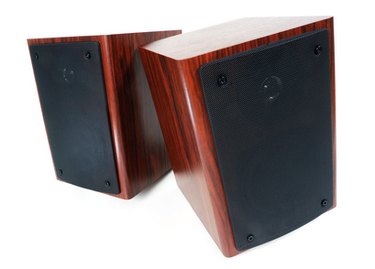
A powered subwoofer contains a built-in amplifier to drive a bass speaker that can produce low-frequency audio. It is a key component in a home theater system. The subwoofer adds an extra dimension to the listening experience by producing bass that can be felt as well as heard. A powered subwoofer can be connected directly to a TV's output jacks to boost the bass. An audio Y-adapter condenses the stereo signals into a single signal for the subwoofer to reproduce the bass frequencies. Power management is essential to prevent the subwoofer from overpowering the TV's built-in speakers.
Step 1
Connect the two plugs on one end of the stereo cable into the audio out jacks on the rear panel of the TV.
Video of the Day
Step 2
Plug the other ends into the two shorter jacks on the Y-adapter.
Step 3
Connect the subwoofer cable from the remaining jack on the Y-adapter to the input jack on the back of the sub.
Step 4
Dial down the volume control knob to zero on the rear of the subwoofer. Turn on the TV, and plug in the subwoofer's electrical cord.
Step 5
Increase the volume control knob slowly on the back of the subwoofer to boost the signal. Setting the control too high may create a rumbling sound that will obscure the TV audio from the built-in speakers. Subwoofer bass should enhance, not overwhelm, the overall sound.
Video of the Day