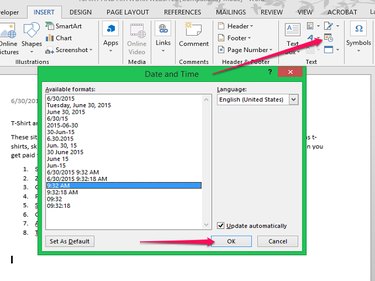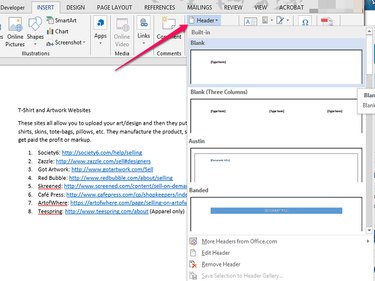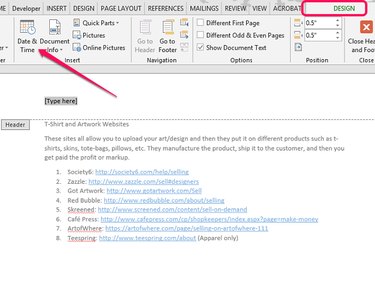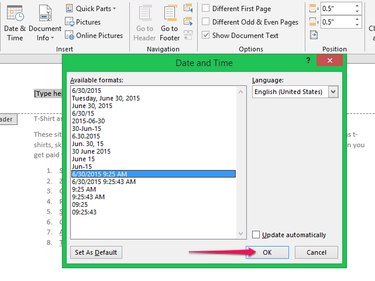Time stamps in Word documents are customizable regarding the date, time or both, rendered in a variety of formats.
Inserting in the Body
To insert the current date or time within the body of a Word document, place the cursor where you want the stamp. From the Insert tab, click the calendar and clock icon in the Text section. In the pop-up, choose the format and then click OK to insert.
Video of the Day
Video of the Day
Inserting in the Header or Footer
Step 1
To insert the current date or time in a header or footer, open the Insert tab. Click Header or Footer. From the drop-down menu, choose the style.
Step 2
The tab automatically changes to the Design tab. Click Date & Time from the Insert section.
Step 3
In the pop-up, select the format of the time stamp and click OK to insert.
To automatically update the date and time stamp every time the document is opened, mark Update Automatically in the pop-up.