A TV antenna booster can provide the extra kick your video system might need for outstanding video performance. A booster is simply a self-contained amplifier that serves the dual function of filtering noise and boosting signal strength in the television frequency bands. They're most useful when you've got an antenna's signal split between multiple signals or working with a weak signal caused by distance or a poor antenna placement.
Step 1
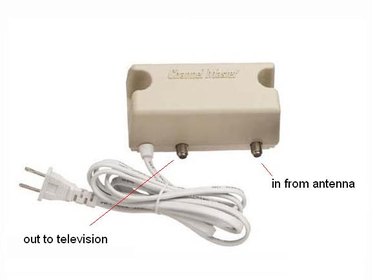
Pick a spot in your television cable run where you can install the booster. A TV antenna signal booster is installed in-line; that is, the cable must connect to the input and output of the booster (see the picture). If you're only boosting the signal for one television, it's logical to install it near the television. If you're boosting signal for multiple televisions, choose a spot near your antenna line splitter.
Video of the Day
Step 2
Unscrew the television cable from its existing connection (i.e., television, line splitter) and connect a cable from the "output" of the booster to your television's input or the input of the line splitter. You'll only need a short length of coaxial cable with RG-59 connectors for this. The connectors on the end of your cable simply unscrew and screw on. If the connection is too tight to loosen with your fingers, use a small wrench to loosen it.
Step 3
Connect the cable coming from the antenna to the "input" of the antenna booster.
Step 4
Plug the antenna booster into a wall output. This provides electricity for the booster's internal amplifier.
Video of the Day