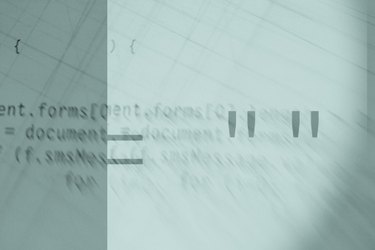
Most websites have text that is left justified. If you look at the left side of the text you will find the words are in a straight line going down the page. The right side of the text, however, is often uneven, which is not aesthetically pleasing in some website designs. To create an even line of text on the right side of the page you need to justify the text in HTML.
Step 1
Open the HTML page in an HTML editor. If you don't have access to an HTML editor, open the page in Notepad or another text editor.
Video of the Day
Step 2
Navigate to the text you want to justify.
Step 3
Add <align="justify"> after the paragraph tag,
, at the beginning of the paragraph you want justified.
Step 4
Create a division tag,
Step 5
Save your work and upload the updated page to your website.
Video of the Day