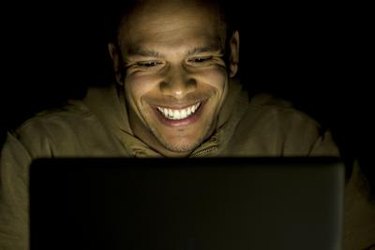
A lot of important conversations happen in online chat, from surprise marriage proposals to directions to a party. If you want to save your chat history, AOL Instant Messenger, or AIM, gives you an option to save your instant messages as archives. When you close your chat, the file is saved in your documents folder, where you can access them at any time from the AIM software. However, the archive feature is only available in AIM if you activate it first.
Step 1
Click "Options" button from the top of the AOL Instant Messenger. Select "Settings" from the drop-down list that appears.
Video of the Day
Step 2
Click the "IM Archives" tab from the left side of the "Settings" dialog box.
Step 3
Click "View Archives," and the instant message log window opens on your screen.
Step 4
Double-click an AIM username to view the chat history.
Video of the Day