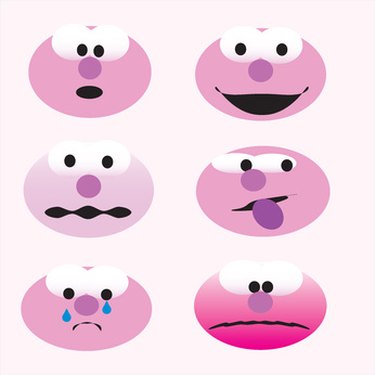
There are many different types of emoticons that you can include in text messages, instant messages and email. Emoticons, also known as smiley faces, are used to represent the different emotions of the user. Commons types of emoticons are happy, sad, sleepy, angry, bored, hugs and surprised. There are many types of crying emoticons you can insert into your messages.
Step 1
Press the colon (:) key and then press the single quotation mark (') key. This creates a crying emoticon that should look like :'
Video of the Day
Step 2
Press the colon (:) key and then press the single quotation mark (') key. Press the dash (-) key and then the ( ( ) key. This creates a "crying and really sad" emoticon that should look like :'-(
Step 3
Press the colon (:) key and then press the single quotation mark (') key. Press the dash (-) key and then the ( ) ) key. This creates a "so happy I am crying" emoticon that should look like :'-)
Step 4
Press the ampersand (&) key and then press the dash (-) key. Press the vertical bar (|) key. This creates a tearful emoticon that should look like &-|
Step 5
Press the capital T key and then press the underscore (_) key. Press the capital T key again to create a "crying eyes" emoticon. The emoticon should look like T_T
Step 6
Press the semicolon (;) key and then press the underscore () key. Press the semicolon key once again to create a "crying person with tears streaming down face" emoticon. This emoticon should look like ;;
Video of the Day