To pump up the volume of your iPhone speakers, maximize the levels in the Sounds settings for the iPhone and in the apps you use, and acoustically couple the speakers to something that concentrates and directs the output of your speakers.
Software-Based Solutions
Volume Button
Use the + button on the side of your iPhone to maximize loudness to the limits allowed by phone and app settings.
Video of the Day
Video of the Day
iPhone Settings
Step 1
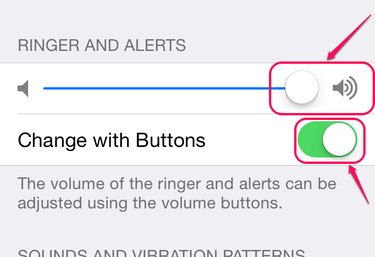
Open the Settings app and select Sounds to maximize ringers and alerts. Set the volume slider fully to the right.
Step 2
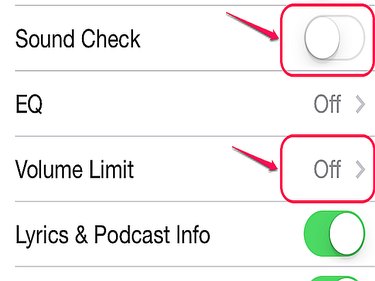
Return to the home screen for the Settings app and tap Music.
Sound Check adjusts individual song files for loudness, raising the volume of some, while reducing the volume of others.
Volume Limit is a handy feature to avoid blasting your ears when using headphones and earbuds, but switch this off to get maximum loudness from internal speakers.
Step 3
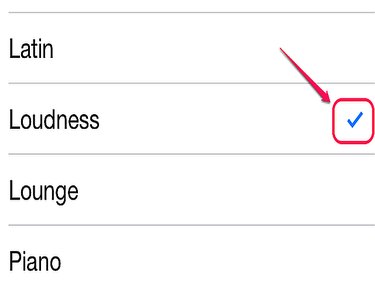
Tap EQ, which is an option in the Music settings. Tap Loudness in the EQ presets.
Your ears are more sensitive to midrange frequencies at low volume levels. The Loudness settings counters this natural tendency by applying a boost to both low and high frequencies, making sound output seem more even and louder. Some other EQ settings may be more to your liking, so try others until you settle on your favorite.
Mechanical Solutions
Sound radiates from an iPhone speaker in pretty much all directions, unless there is something to reflect it. When reflection occurs, the direction of sound waves change, so essentially more sound is pushed in the direction of reflection. Certain types of speakers use a high pressure to low pressure directing of sound waves from a transducer through the narrow end of a horn, exiting out the wide mouth, creating a natural acoustic amplifier.
You can use a combination of these effects to amplify your iPhone. Start some music on your phone and try some of these ideas:
- Place the speaker end of your phone toward a wall to reflect sound. Move closer and further to find the best result.
- With the speakers facing down, put your iPhone into an empty cup, bowl or vase. Sound reflects upward and -- depending on the shape of the vessel -- is amplified. The ideal bowl has a base about the size of your iPhone and flared sides.
- Try different materials -- glass, plastic, metal, ceramic -- to experiment with their different effects on volume and sound quality.