
Cat 3, or Category 3, wiring is useful for wiring small networks, telephones and dial-up Internet connections. It is a less expensive choice than Cat 5 wiring, which is appealing on a budget. Many older homes are also already wired with Cat 3, and if you need to add additional phone jacks, you can maintain the same standard. Matching the wiring to the phone jack is simple and does not take very long.
Step 1

Open your phone jack. Most phone jacks are held together with either one or two screws. Some snap open and closed.
Video of the Day
Step 2
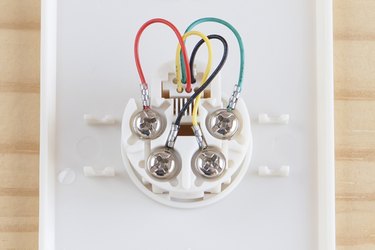
Identify the color codes in the phone jack. Almost all phone jacks are color coded either with colored wires or colors next to the wire connections. The colors in Cat 3 wiring are green, red, black and yellow.
Step 3

Strip two inches off the outer jacket of the end of the Cat 3 wire with a wire stripper.
Step 4
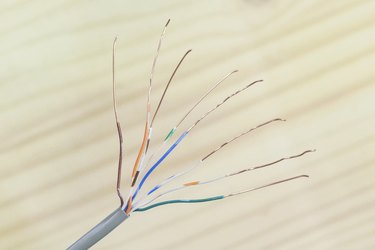
Strip one inch off the jacket of each inner wire within the Cat 3.
Step 5
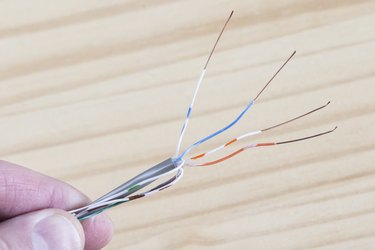
Match the Cat 3 wire colors to the colors shown inside the jack in Step 2. Newer jacks may have wire coloring for CAT 5 wires. Use the following wiring conversion chart to match up new jacks to CAT 3 color standards.
CAT 5 to CAT 3 White w/Blue Strips to Green Blue w/White Strips to Red White w/Orange Strips to Black Orange w/White Strips to Yellow
Step 6
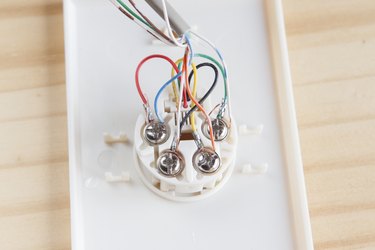
Attach each individual wire to its proper spot on the mounting block. For some jacks, these are push-down slots. Other jacks use mounting screws.
Video of the Day