
Many motherboards come with integrated graphics cards. Such motherboards tend to be for the budget-oriented consumer, who does not want to spend too much on extra components, such as a dedicated video card. However, you may want to squeeze every last drop of performance out of that video for gaming applications. Companies such as Intel have recognized this desire for both economy and performance, and they are working on a solution at the time of publication. Until they achieve a breakthrough, there are several steps you can take to maximize performance from your own integrated video chipset.
Step 1
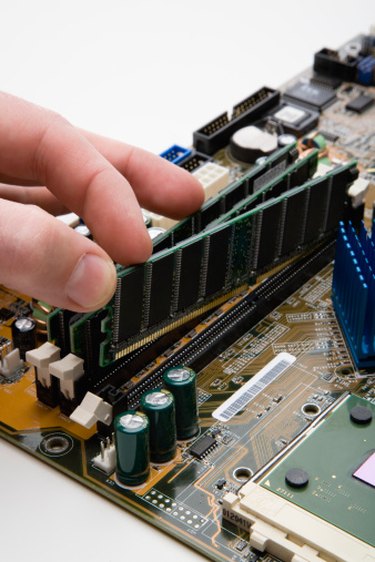
Consider purchasing and installing more RAM into your computer. Integrated graphics chipsets share their memory with the rest of your computer. If your computer doesn't have an adequate amount of RAM to share, then your video card may not be performing as well as it could.
Video of the Day
Step 2
Find application settings that perform well on your graphics chipset. Integrated graphics don't have the power available to them that does a separate card. That means you need to sacrifice quality for performance. If you play many video games, the settings to turn down are screen resolution and texture quality. You should also disable anti-aliasing and other advanced visual settings, such as anisotropic filtering. Reducing the quality of the image will increase your frame rate.
Step 3
Close any unnecessary background programs while using graphics-intense programs. Background programs may be robbing your CPU of cycles it could be using to boost graphical performance.
Step 4
Check your motherboard manufacturer's website for newer drivers. They may have released drivers that offer increased performance for specific applications.
Step 5
Consider overclocking your computer. Overclocking other components, such as your memory and your CPU, can provide a boost in graphics performance as well. Overclocking involves increasing the core clock speed and front-side bus on your CPU, and achieving lower timings for your memory.
Video of the Day