To prevent users from posting spam or ads that violate the platform's terms of service, Craigslist requires its members to verify their phone number before posting certain types of ads. You can pass the Craigslist phone verification by receiving a text message or an automated voice call on your phone. After creating a new ad and adding images to it, Craigslist may display a phone verification screen.
Step 1
Enter your Phone Number and select whether you want to receive a Text Message or an Automated Phone Call before clicking Send Verification Code. Wait for Craigslist to send you an SMS or call you.
Video of the Day
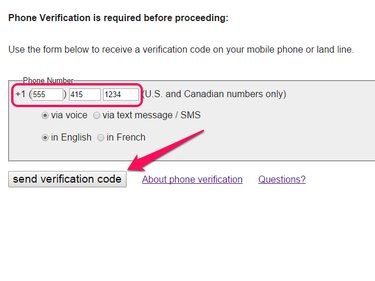
Step 2
Enter the code you received in a text message or voice call and click Submit Verification Code to finish verifying your phone number.
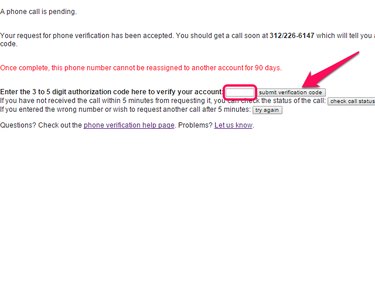
Video of the Day