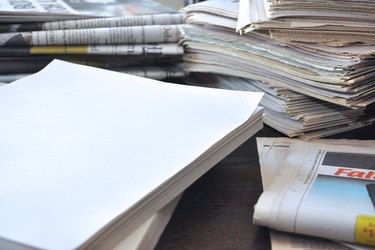
Newspapers are printed on newsprint rather than standard office paper. Newsprint is thinner and lighter than lighter than standard paper. Newsprint ranges from 40 to 57 grams per square meter, compared to 90 to 270 grams per square meter on standard paper. Printing on newsprint can give your document an interesting and unique look; however it shouldn't be used for important documents that need to be kept for a long time. Newsprint isn't treated, so the paper becomes brittle and yellow over time.
Step 1

Purchase newsprint that is the size of standard printer copy paper (8-1/2-by-11 inches). This will ensure that the newsprint fits in your printer. Newsprint of various sizes is used for sketching and other forms of drawing and can be purchased at most arts and crafts stores.
Video of the Day
Step 2
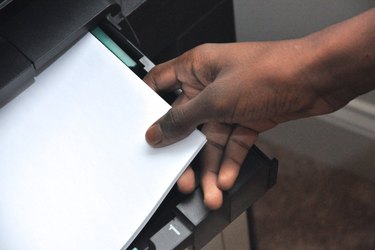
Remove the standard copy paper from your printer's paper tray and insert one piece of newsprint paper. Because of the newsprint's light weight and low density, it may have a tendency to stick together if more than one piece is inserted at a time.
Step 3

Set the printer's paper settings to "Thin Paper" if it comes with such a setting. Every printer is different and the process for setting every printer's paper settings is different, so see the printer's owner's manual for specific details. Most printers include a paper type setting in its system settings menu, or in the page setup menu in the printer dialogue box after you click the Print button.
Step 4

Open the document or image on the computer that you wish to print on the newsprint. Click the "File" tab and select the "Print" option to bring up the print menu. You can also press "CTRL-P" on the keyboard to bring up the print menu.
Step 5

Click the "OK" button to begin the printing process. If you are printing a multi-page document or image, insert a new piece of newsprint into the printer tray after the first page prints and press "Resume" button (or a similar term) on either the printer or on the computer's printer application window to resume printing.
Step 6

Let the ink on the newsprint dry for at least five minutes before touching the paper. Even after letting it dry for several minutes, avoid touching the ink on the newsprint, as it can be prone to smearing.
Video of the Day