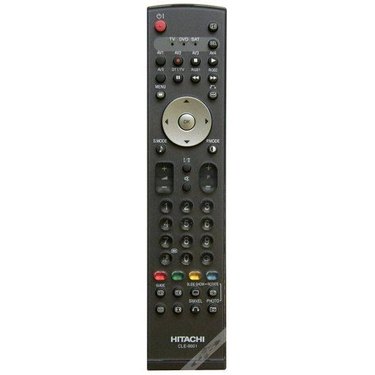
A Hitachi TV remote is a form of universal remote control offered by Sony. A popular accessory for the home entertainment center, the Hitachi remote can be used to replace several remotes needed to operate DVD players, stereos, televisions and VCRs. Programming the Hitachi remote can be a simple process that can take as little as a few seconds.
Step 1
Turn on the component to be programmed, such as the television, stereo or DVD player. Make sure the component is in its normal "On" state.
Video of the Day
Step 2
Press the "Code Set" button on your Hitachi remote. The button is often located near the top with the separate component buttons.
Step 3
Press the button for the component you wish to program with the Hitachi Remote. The buttons will read "TV," "DVD," "Stereo" or other similar components. These are known as the function buttons.
Step 4
Enter the manufacturer's code for the component being programmed. The manufacturer's code can be found either in the Hitachi manual, the manual for the component being programmed or on the website of the manufacturer of the product.
Step 5
Press the "Enter" button to submit the manufacturer's code.
Step 6
Press the power button for the component being programmed. Make sure the remote is pointed at the correct component, and it should turn on if the program was entered correctly.
Video of the Day