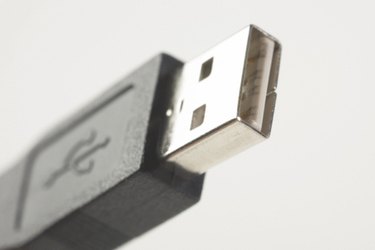
The F: drive on your computer refers to a secondary storage device that holds data such as photos, videos and downloaded files -- anything that can usually be stored on your local drive. Generally, your main storage drive is the C: drive. Every other storage drive you connect to your computer, whether internal or external, will be named in order. Before you can understand how to use the F: drive, you must first be able to recognize the F: drive.
Step 1
Double-click the icon labeled "My Computer" or "Computer" on your desktop.
Video of the Day
Step 2
Wait for your "My Computer" window to open. You should see a section called "Hard Disk Drives" which lists all the drives on your computer in alphabetical order. Each of these drives represents a different storage drive. Locate the one called "F: Drive" and double-click it.
Step 3
Allow the F: drive to open. A window should show you all of the information stored on the F: drive. To open any folders or files, double-click the desired icon.
Video of the Day