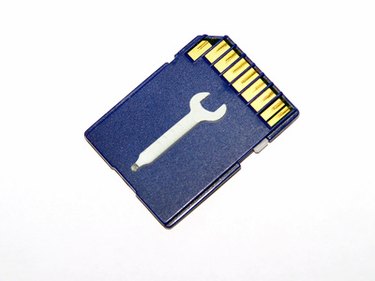
Being so tiny and fragile, SD cards are susceptible to physical damage. Before you throw away your broken SD card and shed tears over the information you may have lost, use a simple procedure to fix it. Most SD cards break at the locking mechanism located near the metal connections. If this is the case, then it's an easy fix. But if it's a much larger crack (down the middle or side), unfortunately you may be out of luck, however, there's a last-ditch solution.
Repairing and Recovering Data Off an SD Card with a Broken Locking Mechanism
Video of the Day
Step 1
Locate where the locking mechanism once was, there will be a small empty groove near the metal connections.
Video of the Day
Step 2
Place a small piece of Scotch tape over the grove to make it flush with the rest of the card. Do not tape over any of the metal connections.
Step 3
Insert the mended card into your computer and you should now be able to recover any data that was on it prior to the crack.
Repairing a Broken SD Card with a Large Crack Down the Center or Side
Step 1
Firmly press your SD card together to close the crack as much as possible.
Step 2
Apply a small piece of Scotch tape around the card to keep the crack closed.Do not tape over any metal connections.
Step 3
Insert the SD card into your computer; if you still can't recover the information, then the card must be replaced.