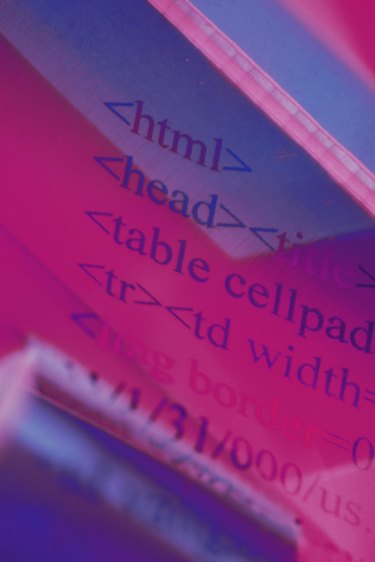
Using HTML makes it easy to create basic web pages and to control various attributes of these pages, including font, text size, color and line spacing. Reducing the spacing between lines can be useful if you need to condense a web page or to reduce white space for aesthetic reasons. Fortunately, reducing the spacing between lines is simply a matter of making a few quick insertions in the page's HTML file.
Step 1
Identify the section of your HTML document that corresponds to the portion of your web page for which you'd like to decrease the spacing between lines.
Video of the Day
Step 2
Enclose that section of the document in a "
Step 3
Insert "style=" within the first "
Step 4
Place the text "line-height:" within quotes after the style operator as follows:
Step 5
Insert a number followed by the percentage sign after the colon following the "line-height" attribute, as follows:
Step 6
Save your HTML document and test it by opening it in a web browser to see how it will appear to readers accessing it through the Internet.
Video of the Day