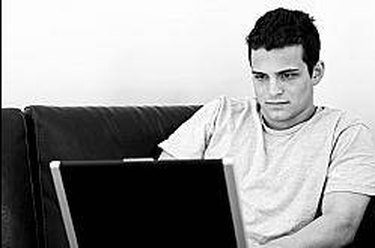
Although host.exe is a legitimate Windows process, there are viruses, trojans and hijackers that can disguise themselves under the same name. According to spywareremove.com, the most common is Begin2Search, an Internet Explorer toolbar that may redirect browser search requests through other websites and generate pop-up ads. If you are sure that you have this problem, you can manually fix it by taking the following steps.
Step 1
Back up your computer. This is the most important step in the process because if something goes wrong during the virus removal process, it's critical to have a backup available. Otherwise you might render your computer inoperable or lose valuable data.
Video of the Day
Step 2
Use the Windows File Search Tool to find the host.exe path. Go to "Start," then "Search," then select "All Files or Folders." Type in host.exe as the name of the file to search. Copy down the path of any host.exe files that are found during the search.
Step 3
Stop the host.exe processes using Windows Task Manager. Open the task manager by holding down the "CTR", "ALT" and "DEL" keys at the same time. Select any instances of host.exe and click the "End Process" button.
Step 4
Delete any other host.exe files. Open "My Computer" from the main Windows menu, then use the list that you created in step 2 find and delete them.
Step 5
Make sure that your anti-virus and spyware prevention software is up-to-date to prevent a return of the problem. If you don't have anti-virus and spyware protection installed, obtain this software as soon as possible.
Video of the Day