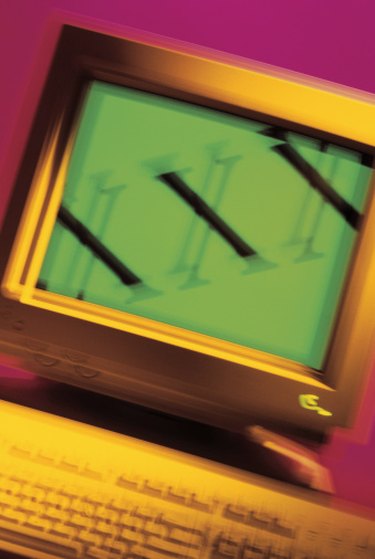
Beeg.com is a pornography website that could come up through a simple typo in an online search, possibly making your computer vulnerable to viruses and unwanted pop-up ads. You can block it from Internet Explorer, Firefox and Chrome using a few steps and security measures.
Blocking Beeg.com With Internet Explorer (Version 5 or newer)
Video of the Day
Step 1
Open your browser. Click on "Tools" and "Internet Options."
Video of the Day
Step 2
Click the "Privacy" tab. Under this window, click "Sites." Type in the web address you wish to block. In this case, http://www.beeg.com. Click "OK."
Step 3
Type the address into a new browser window to ensure that the website is blocked.
Blocking Beeg.com With Firefox
Step 1
Open your browser window and click "Tools." From this menu, choose "Add-Ons" and click "Get Add-Ons."
Step 2
Select the option "Browse All Add-Ons" and find "Blocksite." You may also type this into the add-on search bar to find it more quickly.
Step 3
Install the blocksite into the search bar of Firefox. Continue to block Beeg.com by clicking on "blocksite" and following the specific directions.
Blocking Beeg.com Using Google Chrome
Step 1
Open your browser and find the small wrench icon in the upper right corner.
Step 2
Click on "Tools" and then click "Under the Hood." Select "Change Proxy Settings."
Step 3
Click on Security and then select "Restricted Sites." Double-click on this and type in the name of the website you wish to block.