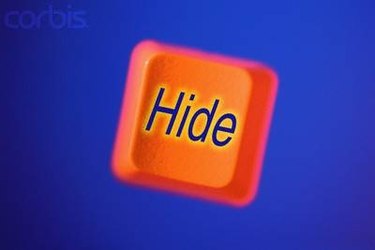
Microsoft operating systems come with a significant amount of pre-loaded software. These programs include software in the games, accessories, multimedia, and accessibility options folders. Many users find that these are not useful to them and they want to remove them. This is usually more difficult than expected for the user, because the above items do not show up in the Add/Remove Programs tool. Luckily, there is a way to remove these hidden programs.
Step 1
Locate the c:\windows\inf\sysoc.inf file on your computer. This can be found in the Windows folder of your hard drive.
Video of the Day
Step 2
Right-click on the file, and from the drop-down menu that appears, click on "open with".
Step 3
Select Notepad as the program with which to open the file. Scan the text and locate the wording "old base components".
Step 4
For each program set that you want to remove, carefully remove the text that reads "Hide".
Step 5
Now go to the line with the text "AccessUtil=" in it. In the same manner as the step above, remove the "Hide" text. Save the file, then close it.
Step 6
Go to the Control Panel in the Start menu, and select "Add/Remove Programs". The list that populates will now include the previously hidden programs that you wish to remove. Select them one at a time, simply use the utility to remove them, and you are finished.
Video of the Day