You don't have to remove the entire Microsoft Office 2013 software suite to remove Microsoft Outlook. By using the Change option in the Uninstall or Change a Program section of the Control Panel, you can choose the Office features you want to keep on your PC.

Step 1
Press Windows-X or right-click the Windows logo in Desktop mode in Windows 8.1 to display the Power User menu and select Control Panel to open the utility.
Video of the Day
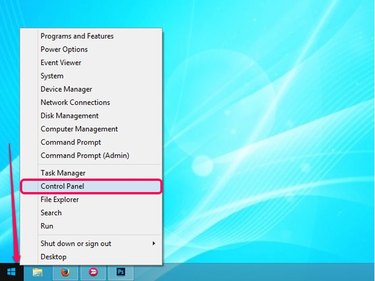
Step 2
Click the Uninstall a Program link in the Programs section of the Control Panel to view all programs installed on your computer.
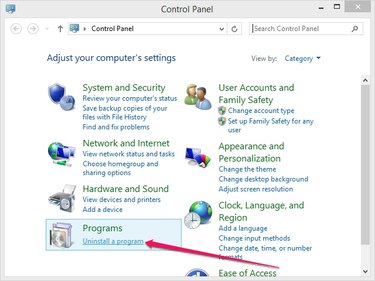
Step 3
Select the Microsoft Office 2013 program from the list and then click the Change button to display the Change Your Installation of Microsoft Office window.
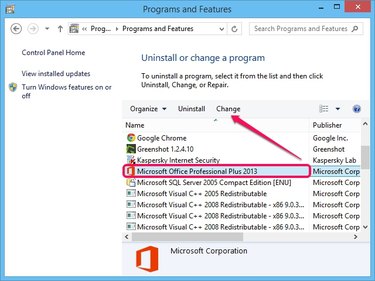
Step 4
Ensure the Add or Remove Features option is selected and click the Continue button to view a list of all Office components. Optionally, you can choose to repair or remove Office.
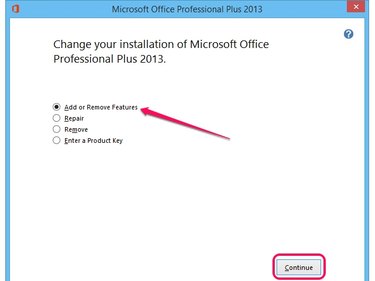
Step 5
Click the disk icon next to Microsoft Outlook and select Not Available from the menu to remove the component from the Office 2013 suite.

Step 6
Click Continue to start configuring Microsoft Office 2013 and remove Outlook. The process usually takes less than two minutes. Although you can reinstall Outlook at a later time, you may lose your email accounts and customizations.
Video of the Day