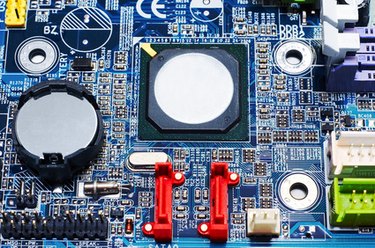
The CMOS chip on Asus motherboards controls the information in the Basic Input Output System or BIOS. This information includes the date and time, the amount of system RAM, what size and type of drives are attached to the system and various other settings particular to each motherboard. It can also include a password that will prevent the system from booting if it is lost. To reset the BIOS to factory default on an Asus board either disconnect the small battery that holds the information or momentarily set the Clear CMOS jumper on the motherboard of equipped systems.
Battery Disconnect Method
Video of the Day
Step 1
Power down the system and disconnect the power cord. Wear an anti-static wrist strap to avoid electrostatic discharge damage to the Asus motherboard or CMOS chip or other sensitive components.
Video of the Day
Step 2
Remove the cover and locate the CMOS coin cell battery and remove it from the system by gently pushing on the retaining clip and popping the battery out. Discharge the CMOS chip by leaving the battery out of the system for up to an hour, depending upon the particular chip and motherboard combination.
Step 3
Replace the battery and replace the cover on the system. Connect the power cord and boot the computer.
Step 4
Save changes if prompted by the BIOS for system memory, drives detected, and other settings, and set the date and time if prompted at this time, or alternately set the date and time when the operating system finishes loading.
Jumper Reset Method
Step 1
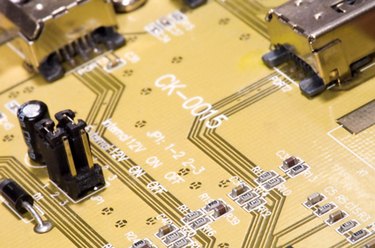
Shut down the system and disconnect the power cord. Using an anti-static wrist strap, open the case and locate the Clear CMOS jumper on the motherboard, using the motherboard manual or the Asus website for reference.
Step 2
Remove the jumper from the pins it is currently attached to, making note of the current position, and place it in the Clear CMOS position as indicated on the Asus motherboard. Remove the jumper from the Clear CMOS position and replace it in the original position after a period of time ranging from one minute to one hour, as recommended by Asus for the particular motherboard and CMOS combination.
Step 3
Replace the cover and connect the power cord. Boot the system and save changes if prompted by the BIOS for system memory, drives detected and other settings, and set the date and time if prompted at this time, or alternately set the date and time when the operating system finishes loading.