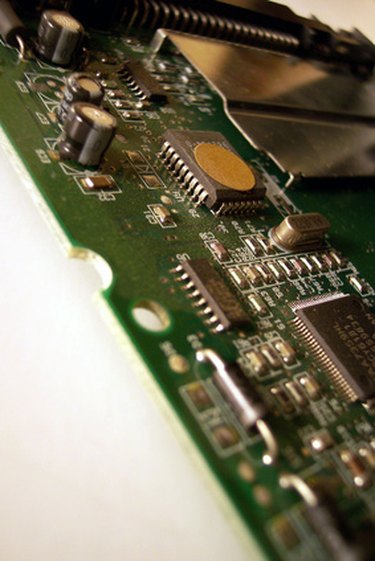
EPROM is erasable, programmable, read-only memory. An EPROM chip is used to store information, such as the BIOS, that cannot be lost when a computer is powered down. It is able to do this because EPROM retains data even when it is not drawing power from a power supply. Resetting your EPROM chip is helpful in the event that your BIOS is preventing your computer from running properly and you are having difficulty operating it.
Step 1
Start up your computer or restart it if it is already on.
Video of the Day
Step 2
Hold down the key that will enter you into the BIOS. The key is usually displayed on the bottom of the screen during the early part of your computer's startup. Typically, it is one of the F keys found on the top row of your keyboard.
Step 3
Select the "Load Fail-safe Defaults" option on the main BIOS screen and hit the "Enter" key. This will return your BIOS to its default state by resetting the EPROM chip. If a confirmation is needed, hit the "Y" key.
Step 4
Exit the BIOS and restart your computer.
Video of the Day