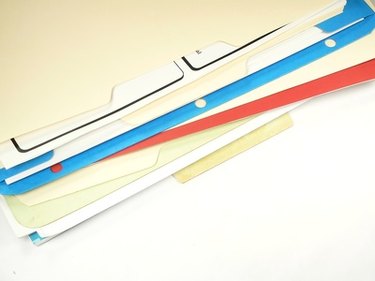
A shared folder on your computer allows other people on your network to access common files. If you want to restrict others from accessing the shared folder, you can put a password on the folder to prevent people from accessing the folder contents. Putting a password on your shared folder isn't a difficult task and it can be done in a matter of minutes.
Step 1
Navigate to the folder on your computer's shared drive that you want to password-protect.
Video of the Day
Step 2
Right-click on the folder. A small gray menu then appears.
Step 3
Scroll to the bottom of the menu to the "Properties" tab.
Step 4
Double-click on the "Properties" tab.
Step 5
Navigate to the "Sharing" tab at the far right and click on it.
Step 6
Navigate to the bottom of the "Sharing" tab and check the "Make this folder private" box.
Step 7
Click on the "Apply" button at the bottom of the display.
Step 8
Click "OK" at the bottom of the display. The folder is then set to the administrator's password.
Video of the Day