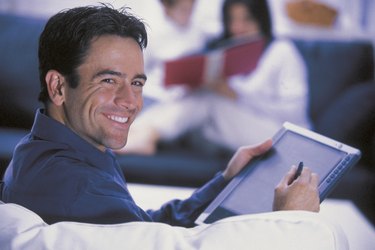
Most tablets use touch-screen technology.
Image Credit:
Comstock/Comstock/Getty Images
Touch-screen tablets and monitors make it easy to perform simple navigation tasks with your finger or stylus, but at some point you might want to use the right-click command to quickly access context-specific shortcuts. The right-click command can still be performed on a touch screen using only your finger or stylus.
Step 1
Press your finger or stylus on the screen at the point where you want to right-click.
Video of the Day
Step 2
Hold down your finger or stylus for about a second, or until a circle or square forms around the touch point.
Step 3
Lift your finger or stylus from the screen. The right-click menu will appear.
Video of the Day
references