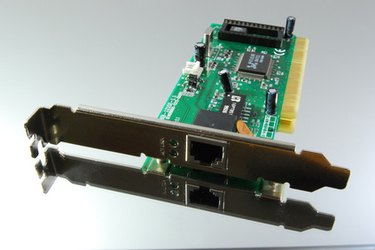
Wake on LAN (WOL), is a technology that turns on a computer without you being physically present at the computer. A WOL command broadcasts a specially formed network message called a magic packet to all computers on the same network segment as the target computer. Each computer's network card is uniquely identifiable by its Media Access Control (MAC) address. Only the computer that has the target MAC address will respond by signaling the motherboard to power on the computer. The WOL command-line utility by Matcode is one of many utilities that can send a WOL command.
Use Matcode's Wake-on-LAN Command Line Utility to Send a WOL Command
Video of the Day
Step 1
Open the Web browser on the host computer and go to Matcode's WOL Web page (see Resources).
Video of the Day
Step 2
Click the "Download MC-WOL.EXE" link at the bottom of the page and save the MC-WOL.exe file to a location on the local hard drive, such as C:\Temp.
Step 3
Open the Windows command prompt by clicking "Start" and "Run." Type "CMD" into the dialog box and click the "OK" button.
Step 4
Type the following command into the command prompt. Replace
Step 5
Press "Enter." A magic packet is sent to all computers, with the target computer responding to it by powering on.