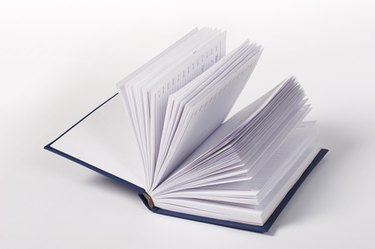
The Kindle, by Amazon, is a digital book reader. The Kindle book reader can be purchased through Amazon, but a free application is available for both the iPhone and iPad. The Kindle book reader and the iPhone application are both linked to a users Amazon account, meaning once your are logged in either by the Kindle or the iPhone, all devices sync with each other.
Step 1
Download the free Kindle application from the App store on the iPhone homescreen. This is the blue icon with an "A" in the middle.
Video of the Day
Step 2
Tap the Kindle icon to open it when installation is complete. The Kindle icon is says "amazon.com" on the top and "Kindle" on the bottom and has a blue background with a person sitting by a tree reading.
Step 3
Log into your Amazon account. The login screen will open the first time Kindle is accessed from the iPhone. All devices that have accessed the Kindle account are now synced with each other and ready to retrieve the latest book.
Video of the Day